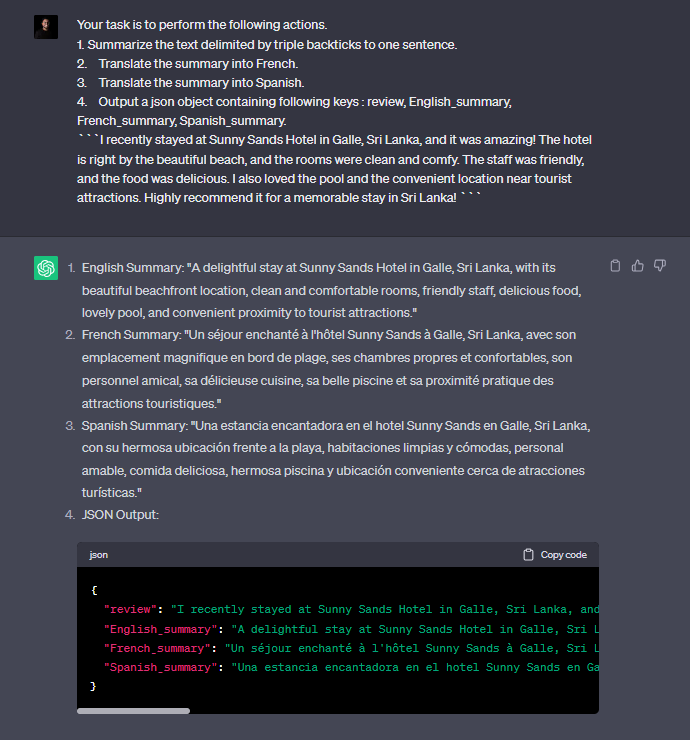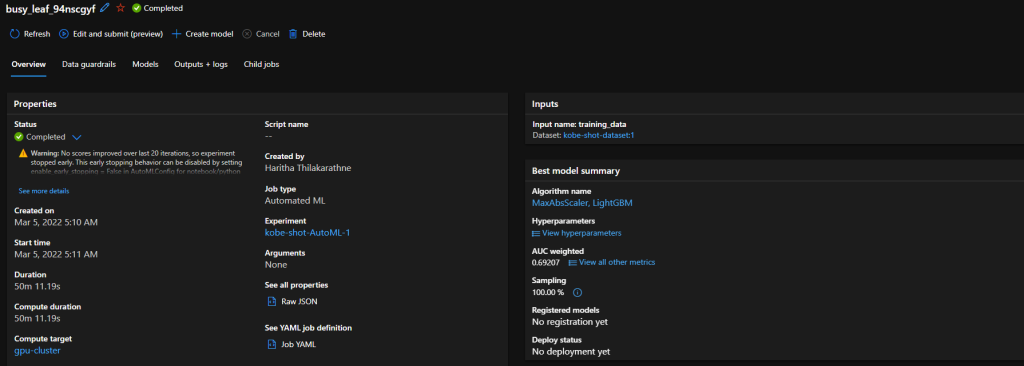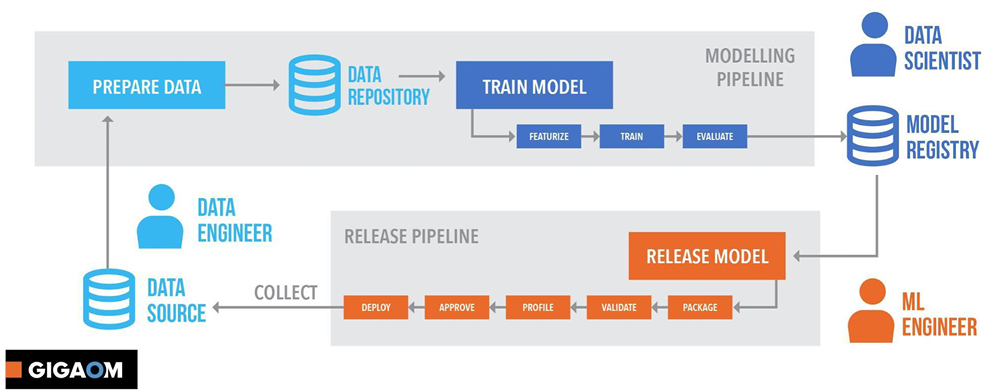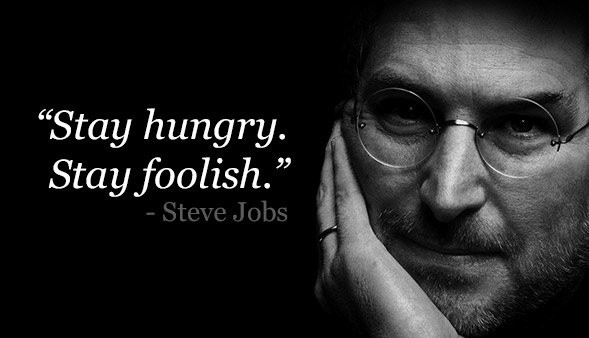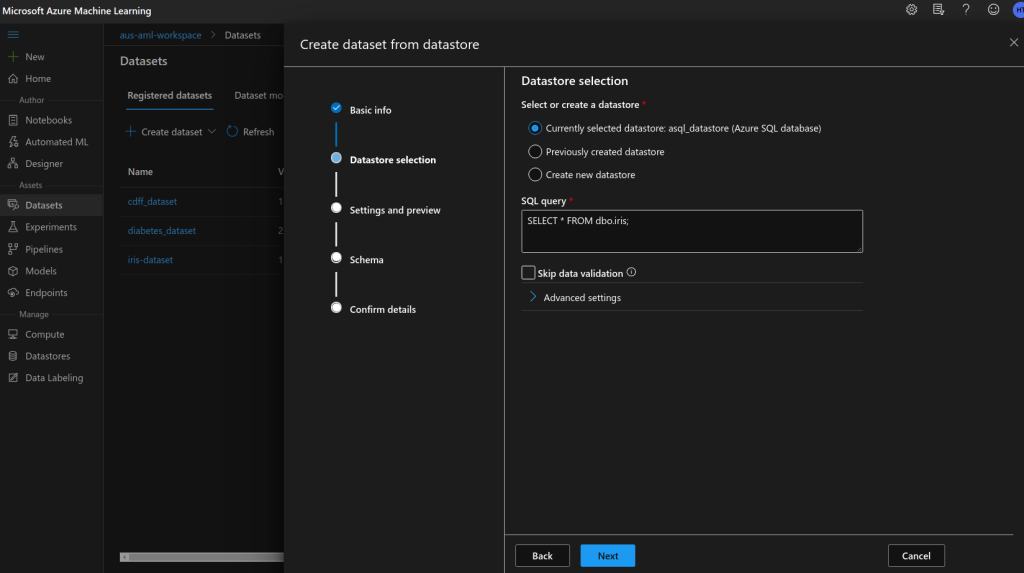The hype on Generative AI is still there. Everyone is looking for applications of GenAI and investing to get a competitive advantage for businesses with AI-based interventions. These are a couple of questions I came across, as well as my view on LLMs and their future.
Can we achieve everything with LLMs now?
The straightforward answer is NO! LLMs can’t handle all tasks and are best suited as tools for most natural language processing tasks, particularly in information retrieval and conversational applications. Despite their strengths, there are still plenty of simple approaches that find practical use in real-world scenarios. In simpler terms, LLMs have their unique use cases, but they can’t do everything like a wizard!
Are LLMs taking over the tech world?
Is this the end of traditional ML? Not at all. As mentioned earlier, LLMs don’t cover all machine learning tasks. Most data analytical and machine learning use cases involve numerical data often organized in a relational structure, where traditional machine learning algorithms excel. Traditional machine learning techniques are expected to remain relevant for the foreseeable future.
Artificial General Intelligence (AGI)?
Have we reached it? General Artificial Intelligence (General AI) envisions AI systems with human-like abilities across various tasks. However, we are not there yet. While there’s a possibility of achieving some level of AGI, current LLMs, including applications like ChatGPT, should not be confused with AGIs. LLMs are proficient in predicting text frequencies using transformers but struggle with complex analytical tasks where human expertise is crucial.
Are enterprises ready for the AI hype?
Having worked with numerous enterprises, I’ve observed a willingness to invest in AI projects for streamlining business processes. However, many struggle to identify suitable use cases with a considerable Return on Investment (RoI). Some organizations, even if prepared for advanced analytics, face extensive groundwork in their IT and data infrastructure. Despite these challenges, the AI hype has prompted businesses to recognize the potential of leveraging organizational data resources effectively. In the coming months, we anticipate a significant boost not only in LLM-based applications but also in traditional machine learning and deep learning applications across industries.
Ethical AI? What’s happening there?
With the public’s increasing adoption of ChatGPT and large language models, conversations about responsible AI use have gained traction. The European Union has passed pioneering AI legislation, and Australia is actively working on regulating AI systems and establishing ethical AI guidelines. Countries like Australia have introduced AI ethics frameworks and established National AI Centres to promote responsible AI practices and innovation.
Leading companies like Microsoft are contributing to responsible AI by introducing guidelines and toolboxes for transparent machine learning application development. Governments and corporations are moving towards regulating and controlling AI applications, a positive development in ensuring responsible AI use.
There’s no turning back now. We must all adapt to the next wave of AI and prepare to harness its full potential.